Transform Ideas into
Professional Videos
Veo 3.1 brings richer audio, stronger prompt adherence, and enhanced realism. Control every frame, style, and scene with precision—from concept to completion in minutes.
New in 3.1: audio across Ingredients to Video, Frames to Video, and Extend

Try Veo 3.1 Now
Experience the power of AI video generation
Up to 3 reference images. PNG/JPG/WebP supported.
What’s New in Veo 3.1
Greater narrative control, richer audio, and more realism
Richer Audio
Generated, multi-layer audio for scenes with improved sync.
Narrative Control
Stronger prompt adherence for story beats and pacing.
True-to-life Textures
Enhanced realism across materials, lighting, and motion.
Higher Fidelity I2V
Improved image-to-video quality when turning images into clips.
Features are experimental and actively improving based on feedback
Veo 3.1 Core Features
Advanced AI video generation capabilities
Frames to Video
首尾帧转视频
Provide starting and ending images to generate a seamless video that bridges the two—with rich, generated audio.
Ingredients to Video
多素材转视频
Use multiple reference images to lock characters, objects, and style. The model uses your ingredients to craft the final scene—with audio.
Text-to-Video Mode
文本转视频模式
Describe any scene and watch Veo 3.1 transform ideas into high-quality cinematic video with synchronized audio.
Extend Shots
延长镜头
Create longer, seamless shots that continue the action from your clip—great for 60s+ establishing shots.
What You Get with Veo 3.1
Outcomes, not features
Faster content velocity
Produce a week of video content before lunch with Veo 3.1.
On-brand every time
Lock fonts/colors/logos; keep a consistent look across campaigns.
Higher ad ROAS
Rapid A/B test variants (hooks, pacing, styles) without reshoots using Veo 3.1.
Lower production cost
Replace multiple tools and freelance cycles with one Veo 3.1 workflow.
Localized at scale
Generate content for global audiences with Veo 3.1 in one click.
Creator-friendly
No NLE expertise needed; edit with natural language using Veo 3.1.
How Veo 3.1 Helps
Features translated into outcomes
Prompt → Storyboard
Tell Veo 3.1 what you want; get a scene-by-scene plan you can tweak like a doc.

Scene Controls
Ask Veo 3.1 for "slow dolly-in," "macro product tilt," or "fast cut to reaction."

Rich Generated Audio
Audio now complements Ingredients to Video, Frames to Video, and Extend to help craft the perfect scene.

Versioning & A/B Testing
Duplicate any scene in Veo 3.1; change hook, colorway, or call-to-action.

Extend Longer Shots
Connect clips to continue action for a minute or more, based on the final second of your previous clip.
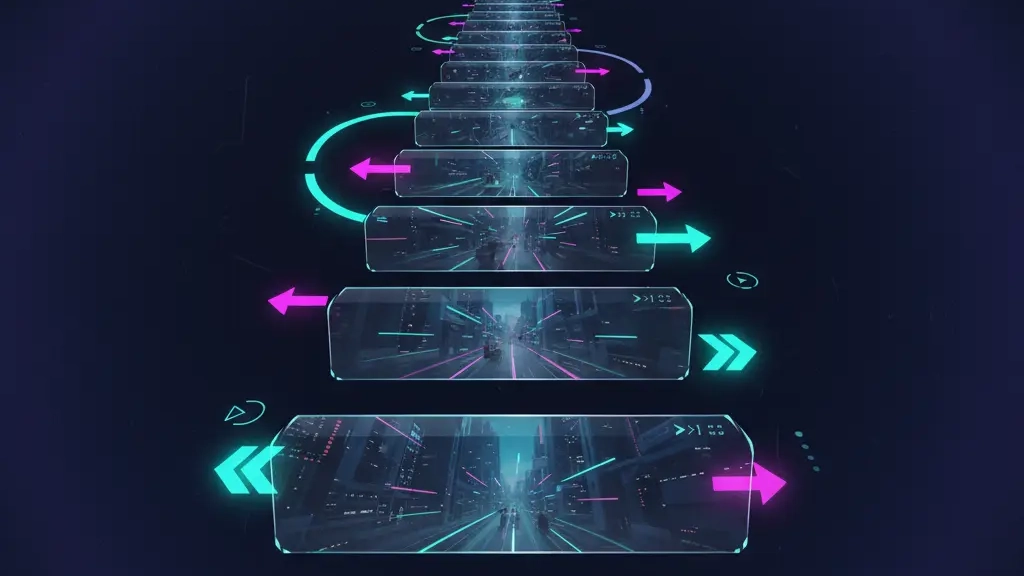
Insert & Remove
Add new elements or remove unwanted objects; Veo 3.1 respects shadows and scene lighting to keep edits natural.

The 3-Step Veo 3.1 Flow
No heavy software. No complex timelines. No learning curve.
Describe
Type a short brief or paste a script into Veo 3.1.
Direct
Write prompts or upload reference images, or combine both to guide Veo 3.1.
Deliver
Render in minutes with Veo 3.1. Export 16:9, 1:1, 4:5, 9:16 and publish.
Veo 3 vs Veo 3.1 vs Sora 2 Comparison
Compare key capabilities across leading AI video generation platforms
| Feature | Veo 3 | Veo 3.1 | Sora 2 |
|---|---|---|---|
| Audio Quality | Standard audio with dialogue and ambient sound | Enhanced multi-voice audio with spatial positioning | Synchronized dialogue and background audio |
| Max Duration | Up to 8 seconds | 4-8 seconds (extendable to 60+ seconds) | 10-15 seconds |
| Output Resolution | Up to 1080p | Native 1080p output | 480p-1080p (varies by plan) |
| Aspect Ratios | 9:16, 16:9 | 9:16, 16:9 | Portrait, Landscape |
| Generation Modes | Text-to-video, Image-to-video | Text-to-video, Multi-image reference, Frame control | Multiple modes with Cameos feature |
| Best For | Quick short-form content and ads | Professional storytelling with precise control | Social media and creative expression |
All platforms offer unique strengths. Veo 3.1 excels at cinematic quality and creative control.
Veo 3.1 Plans & Pricing
Choose the plan that fits your workflow
Starter
Entry-level experience, low barrier to entry
- 60 credits per month (approximately 20 videos)
- Monthly/yearly payment options, cancel anytime
- Perfect for beginners and light usage
- Commercial use
- 24/7 customer support
Pro
Main recommended version, best value for money
- 150 credits per month (approximately 50 videos)
- Monthly/yearly payment options, cancel anytime
- Best value choice for individual creators and small teams
- Commercial use
- 24/7 customer support
Studio
Professional version for high-frequency creators
- 270 credits per month (approximately 90 videos)
- Monthly/yearly payment options, cancel anytime
- Perfect for professional creators and high-frequency generation
- Commercial use
- 24/7 customer support
Trusted by Creators
"Veo 3.1 cut our cost per video by 78% and shipped 12 ad variants in a day."
— Growth Marketer, DTC
"Your idea, your style, your results. Veo 3.1 is a game-changer."
— Content Creator
Frequently Asked Questions
Ready to Create Videos with Veo 3.1?
Join thousands of creators, marketers, and teams who use Veo 3.1 for professional video generation.
Create. Test. Learn. Repeat with Veo 3.1
Developers: Veo 3.1 is available via Gemini API 2 and Vertex AI